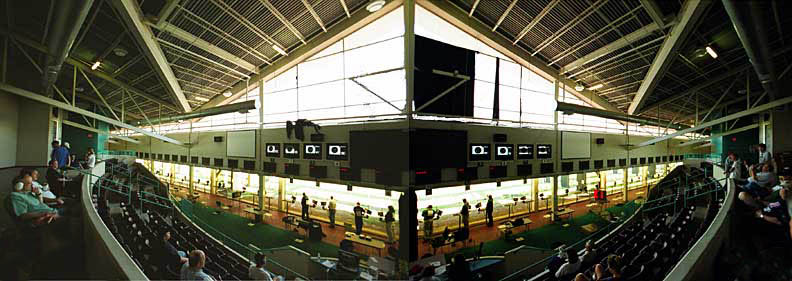Page 1 of 1
Testing adding photo to a message ...
Posted: Mon Mar 01, 2004 2:49 pm
by Mako
Posted: Mon Mar 01, 2004 2:56 pm
by Mako
didn't work that way ... trying again ...

and once more ....
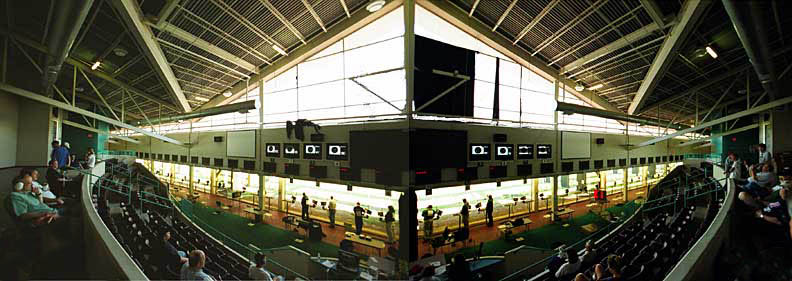
...and the secret is?
Posted: Mon Mar 01, 2004 5:33 pm
by JPOC
Hi Mako! What is the technique to get a photo to show up in the post?
Posted: Mon Mar 01, 2004 5:42 pm
by GaryN
lets try this

JPOC, go to Mako's first post
[Img]
http://images3.fotki.com/v26/photos/4/4 ... vi.jpg[img]
What I did was change
- the first [Img] to [img] Although I don't know if this makes any difference.
- on the ending [img] change it by inserting a / just before the "img" inside the square brackets, kinda like (/img)
Gary
Posted: Mon Mar 01, 2004 5:46 pm
by Shin
Roll your mouse over "Img" button in "Post a Reply" window, you will see small tip...
This one:
[img]http://image_url[/img]
Thanks Shin
Posted: Mon Mar 01, 2004 5:49 pm
by GaryN
That is very cool.
So that's what all those buttons are for.
Gary
Posted: Mon Mar 01, 2004 11:15 pm
by Guest
Shin ... then what ?
What I found one must do is Click on Img in the Option List up above, then Paste your images URL address after the

to appear after the photos address ...
not exactly intuitive .... :-)

btw. Scott managed to miss the ant even at point blank range (even with coaching from US Team member Sandra U!) ... no wonder he made the US Team as the Gun Smith rather then a shooter! :-) He never could accept the part of looking at the front sight from the BACK OF THE PISTOL ... instead of using the Gang Banger style of holding the pistol sideways! :-)
Posted: Mon Mar 01, 2004 11:57 pm
by Shin
Anonymous wrote:Shin ... then what ?
What I found one must do is Click on Img in the Option List up above, then Paste your images URL address after the [img]that%20appears%20in%20ones%20message%20...%20then%20click%20on%20"Close%20Tags"%20in%20order%20to%20get[/img] to appear after the photos address ...
not exactly intuitive .... :-)
or you can... just type [img]paste%20image%20url%20and%20type[/img] :)
or you can paste the image url, select it, and click Img button only once...
not exactly intuitive, but we are smart boys and will master this very soon ;-)
And don't forget to login next time... please...
Posted: Tue Mar 02, 2004 12:30 am
by Mako
some of us were smart, in the old ways ... now we're just old, and trying not to be P.O'ed all of the time ... :-) St. John's Wart does wonders ... and is legal ... and seems to be safe ...
Posted: Wed Mar 03, 2004 9:32 pm
by Slo cat
It's fun to post pics.

Best Regards,
Slo cat
E-mail working or not for Pilkguns?
Posted: Wed Mar 03, 2004 10:30 pm
by Len_R
Is their e-mail working? Scott did you get that e-mail about your question?
High Noon test
Posted: Thu Mar 04, 2004 7:35 am
by Grzegorz
Posted: Thu Mar 04, 2004 9:06 am
by dam8
Slo cat,
did you just turn your LP10 and shoot those at point blank?
That's a nice piece of paper!
Posted: Thu Mar 04, 2004 9:47 am
by Len_R
I think he was saying that that's a full 60 shot overlay!
:)
dam8 wrote:Slo cat,
did you just turn your LP10 and shoot those at point blank?
That's a nice piece of paper!
Posted: Thu Mar 04, 2004 11:41 am
by Slo cat
I think he was saying that that's a full 60 shot overlay!
:)
Yeah, right. I wish.
Doesn't every one have a nice practice string once in a while?
Rgds,
Slo cat