Page 1 of 1
Scatt Basic - your take
Posted: Thu Mar 15, 2018 6:04 pm
by Giddaymate
Im wondering how people like the Scatt basic?
I might be interested in using it both for 50m prone and 10m air rife training.
Anyone have tested this?
Re: Scatt Basic - your take
Posted: Thu Mar 15, 2018 8:49 pm
by badwrench5150
I have one and it serves a pupose with Air rifle. Not sure about small bore yet. The trace element is most valuable. Actual shot placement is not 100% accurate. a 10 will show as a high 9. move the shot to correct location and it will still be off just a touch so dont use it for a e target replacement.
We bought the accesory rail holder for ours as the one that comes with it is scetchy. Also the Basic version is not wireless. I bought a 15' usb to mini usb cable on amazon to get more movement distance from the computer.
The most value for the 750 they cost is trace of target aproach/hold steadyness/ and recoil impulse/follow through.
Re: Scatt Basic - your take
Posted: Sun Mar 18, 2018 1:59 pm
by DavZee
I have had this system for awhile now. I have spent hours trying to use it. I can’t get past the calibration screen. I’ve tried different computers, different types of light bulbs, different amounts of light on the target...etc. I’ve found this system frustrating and disappointing.
Re: Scatt Basic - your take
Posted: Tue Mar 20, 2018 3:40 pm
by Giddaymate
You must have contacted customer support...??
Re: Scatt Basic - your take
Posted: Thu Mar 22, 2018 10:00 pm
by badwrench5150
DavZ, Which section do you have issue with in calibrate mode? And, what target set up are you using?
When we got ours, it wouldn't calibrate using the paper target. (I also hated the OEM mount and got a Tec Hro UI rail mount to attatch the SCATT to the accessory rail of the rifle) until I got ALOT of light at the target face. I picked up an LED light from Lowes for $20 and mounted it to the bottom ledge of the home made target box with the light shining up on the target paper. Then using preview mode I centered the target dot. Un-check preview mode and dry fire rifle. when dot shows up on SCATT circle, select continue.
Re: Scatt Basic - your take
Posted: Fri Mar 23, 2018 12:03 pm
by DavZee
I am setup at 21 feet from the paper USA 50 target that I printed, sized from the software. Set in preview mode,I have tried brightness from dark to full white out. I have tried LED, fluorescent and incandescent bulbs all at different light settings. I can see the target in preview mode. I switch off preview, take a dry fire shot, sound sensor picks it up and registers 2/3’d full detection on the bar graph. Then there’s nothing. The continue button never becomes available. When I purchased this system I also bought a new laptop with Windows 10 to run the software. I only have this laptop for this purpose. I’ve been hoping it would just be a mouse click fix of something in the setup I missed. Embarrassing, yes, but better than over a thousand dollars of equipment I can’t understand how to use.
I did email support but didn’t receive a reply.
Re: Scatt Basic - your take
Posted: Mon Mar 26, 2018 3:41 pm
by DavZee
I have figured out what I needed to do to make the system work with the help from
Badwrench5150 post. He mentioned that he had to use A LOT of light. Well, that was
the problem for me. I was using the preview mode and with a lot of light, the target view
washes out to just white. I was thinking that if I couldn't see the black bull on the paper,
the sensor couldn't either. That is not the case. I used a spotlight right on the target.
In preview mode it's just a big white splash on the wall but the sensor sees it perfect.
Also I got a phone call today from the helpful support person at SCATT. We chatted and
he stayed on the line with me until all my questions were answered and told me if I had
another problem to make sure I called the tech line and they would be happy to help.
Very excited now to use this system and I'll also be getting the TEC-HRO rail mount.
The included one is a worry that I'll scratch the barrel and it's fiddly getting it on and off.
Re: Scatt Basic - your take
Posted: Wed Mar 28, 2018 4:23 pm
by buffalowinter
I have the basic and it is outstanding! Well worth the money, this is a game changer for shooting. I simulate 50 meters shooting at 10 meters. The tracking system is outstanding and lets you see problems such as poor trigger control. I love this system as an analytical tool that eliminates variables such s light and wind. Great for position development. I use this to refine my position. I own a cattle ranch and my 50 meter range is literally my front porch and can shoot every day...I still love the SCATT.
Re: Scatt Basic - your take
Posted: Thu Mar 29, 2018 9:30 am
by SlartyBartFast
badwrench5150 wrote:Actual shot placement is not 100% accurate. a 10 will show as a high 9.
No experience with SCATT or other trainers, but I wouldn't expect any on gun camera system to be an effective or accurate replacement for an electronic target.
Whether from a camera at the gun end or say a laser detector at the target end, you're dealing with where the gun was pointed when the trigger was pulled.
Gun movement during trigger pull and ballistics, and aerodynamics all involving the imperfections and differences of the firing mechanism, cartridge, and bullet all contribute to where the bullet finally pierces the target.
If it's well calibrated and you're shooting Tenex, it's close. These ten shots match score for target and SCATT:
https://www.youtube.com/watch?v=-AT6L8M6WW4
Re: Scatt Basic - your take
Posted: Wed Apr 04, 2018 1:35 am
by royaltyl
I just got my Basic and right away tried to get it working with a friend of mine. PC is a Windows 7 laptop another friend gave me. At first it seemed to work and then after about 10-15 "shots" dry firing on a target 40 ft away it wouldn't reveal a trace, sometimes bits of a trace would appear and then disappear. Called down to Scatt's support in Fl an got a guy who was helpful, He recognized the problem as not enough light on the target face and also the target was backlit by a window. Suggested blocking the window when sunny out and adding a spot to shine on the target face. Bought a cheap halogen work light for 15 bucks and tried it tonight. worked perfectly as far as I can tell.
Anybody know what the orifices are for; I got two.
Re: Scatt Basic - your take
Posted: Wed Apr 04, 2018 11:53 am
by DavZee
They are for shooting outdoors in bright light.
Re: Scatt Basic - your take
Posted: Sat Apr 07, 2018 8:21 pm
by m1963
Greetings- from both anecdotal, and observational, evidence it appears that the SCATT Basic and the SCATT MX-02 require a great deal of focused light to function properly. We tried the SCATT MX-02 in our basement and could not make it work. However, we have found that the SCATT USB version works reliably in the lighting environment found in our basement (which is not dark), and we are very pleased with the training it provides.
Different tools, for different situations?
Cheers!
m1963
Re: Scatt Basic - your take
Posted: Tue Apr 10, 2018 8:26 am
by Giddaymate
Thanks for the input. Im not as interested in this system anymore as it seems to be not so user friendly.
Ill be saving my money.
Re: Scatt Basic - your take
Posted: Tue May 15, 2018 9:07 am
by wiljohn245
Giddaymate wrote:Thanks for the input. Im not as interested in this system anymore as it seems to be not so user friendly.
Ill be saving my money.
maybe worth looking at new Trace model from Creedmoor:
www.youtube.com/watch?v=qAn5lk0gf54
Re: Scatt Basic - your take
Posted: Tue May 15, 2018 9:37 am
by SlartyBartFast
And if you're going to look at the Trace, you might consider reading threads that discuss the Trace system first.
While a SCATT thread, goes into detail about Trace as well:
http://www.targettalk.org/viewtopic.php?f=6&t=52879
A Trace thread:
http://www.targettalk.org/viewtopic.php?f=7&t=51951
Read both to the end.
Re: Scatt Basic - your take
Posted: Tue May 29, 2018 9:40 am
by scatt_manufacturer
Dear shooters, just a friendly reminder, that if you need any help with your SCATT system, you can always email us at
info@scattusa.com or call us at 855 577 2288 (Mon-Fri, 8AM to 4PM EST). We are here to help and assist with whatever support you might need.
SCATT Team