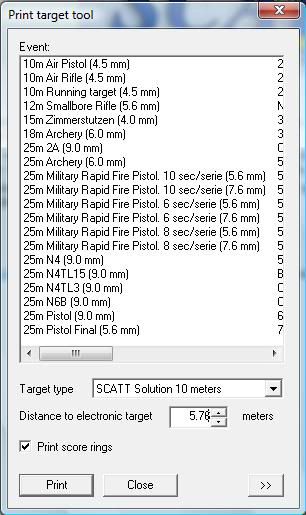Page 1 of 1
Calculating Target Size for Print Out
Posted: Fri Sep 30, 2011 4:24 pm
by GaryD
I need to print a smallbore target for testing at about 35 meters.
Does anyone know if there is a formula available for calculating the size required
Posted: Fri Sep 30, 2011 5:20 pm
by bluetentacle
New Bullseye Size = Original Bullseye Size * New Distance / Original Distance
Doesn't matter which unit of measurement, as long as New Distance and Original Distance are the same unit.
For example, for the standard 50meter smallbore target, which has a 112.4 mm black, here's how to reduce it to 35 meters:
112.4 * 35 / 50 = 78.68mm
That said, to truly reduce a target for accurate reproduction of *live firing* scores from a smaller distance is more involved than that. You need to take into account the fact that the bullet holes are now larger in relation to the scoring rings. If the scoring rings were simply reduced proportionally, one would score higher on the reduced target than at full distance, because the relatively larger bullets can now more easily make contact with the scoring rings.
Posted: Sat Oct 01, 2011 5:06 am
by RobinC
Down load the scatt programme onto your computor and use their "print target" facility. You can have whatever target you want at any proportional distance.
Good shooting
Robin
Posted: Sat Oct 01, 2011 3:34 pm
by GaryD
Hi Bluetentacle and RobinC.
Thanks for the information.
I brought a 50 meter and a 25 meter target home from the range today but with a quick measurement wirh a ruler the formula that Bluetentacle mentioned does not work out.
But on reflection I think the indoor range might be a 25 yard one so I will have to double check on this.
As far as the Scatt program is concerned I thought it only printed out targets at 5 and 10 meters and not in between.
Please correct me if I am wrong
Posted: Sat Oct 01, 2011 3:53 pm
by Jordan1s
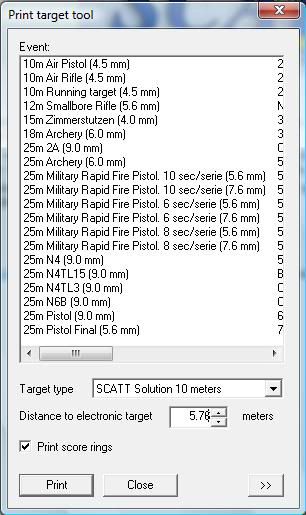
with scatt, you have a lot of options for targets as well as the appropriate distance to the target. The program will scale the target size according to the distance to the target to within decimal point accuracy.
Posted: Sat Oct 01, 2011 4:20 pm
by GaryD
I just had a look at the Scatt software and I did not realise that there was an option to print a target apart from the ones at 5 and 10 meters.
Do you have any idea as to what the various options are for in the target type box
Posted: Mon Oct 03, 2011 11:18 pm
by bluetentacle
GaryD wrote:Hi Bluetentacle and RobinC.
Thanks for the information.
I brought a 50 meter and a 25 meter target home from the range today but with a quick measurement wirh a ruler the formula that Bluetentacle mentioned does not work out.
How big is the 25 meter black? And how big is the outer diameter of the 10 ring?
As I said, if the reduced target is designed to approximate the difficulty of the full distance version, the rings and black may well be different than if derived from a straight forward formula like I gave. Most likely, the reduced target is smaller.
I suspect that you'll find the target prints out for 25 meters closer to the result of my formula than the actual 25 meter target you have. SCATT uses a simple distance based reduction without consideration for bullet diameter.
Posted: Tue Oct 04, 2011 11:27 am
by GaryD
I must first apologise to Bluetentacle as the Range was 25 yards and not 25 meters as I for some unknown reason thought it was, so his formula does work.
I have also been experimenting with the Scatt software and it looks like it will do the job for me (Anything for an easy life). Thanks RobinC
Also I do not need scoring rings on the target as I only want an accurate representation of the black ring at a distance of about 18 meters, so I can fiddle with different sighting set ups at home.